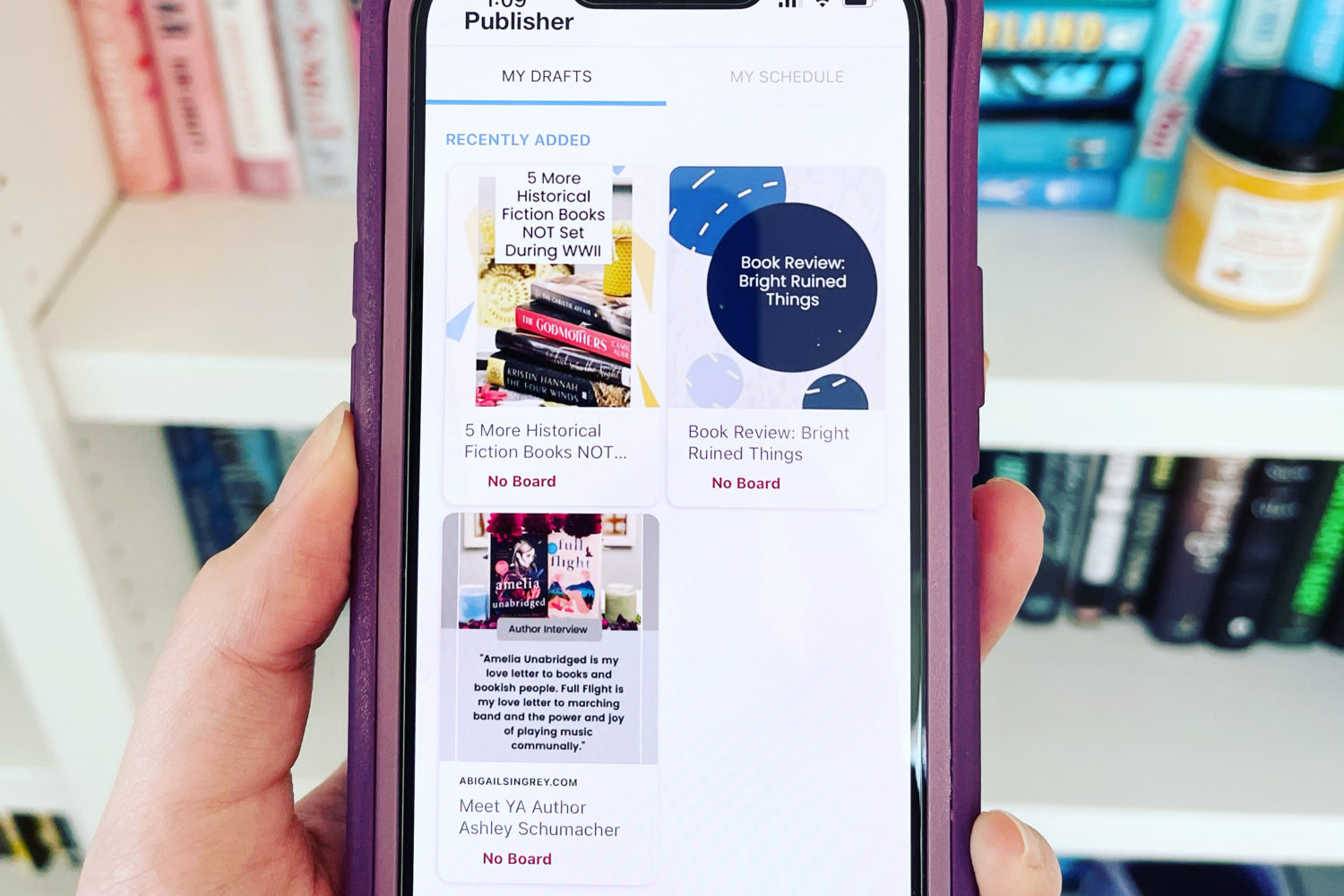This post contains affiliate links, meaning that if you choose to click through and make a purchase, I will receive a small commission at no cost to you. I was also compensated to create this post, though all opinions are my own.
Do you ever feel overwhelmed by creating content for multiple platforms? When I started my #bookstagram, Instagram was my only platform. However, over the years, I’ve added a blog, a Pinterest to drive traffic to my blog, and even an Instagram for my dog. All of this got overwhelming to keep track of, until I found the perfect solution that worked for me – Tailwind.
Quick tip: If you have a bookstagram like I do, you can use Tailwind to never miss a book publication date! As soon as I finish reading a book, I write my review and take an accompanying photo, then schedule it in Tailwind for the publication day. Sometimes, I get Advance Reader Copies (or ARC’s) of books as many as six months before the publication date, so this takes all the headache out of keeping track of deadlines and upcoming book releases. The same principle works for brand partnerships.
The best part about Tailwind is the always free plan! I started with the always free plan, but have since upgraded to the Advanced plan so I can schedule posts for multiple Instagram accounts. Tailwind makes it so easy to upload my photos, write my captions and add hashtags. You can tag accounts and see lists of recently used hashtags, as well.
Here is what it looks like when I go to build out and schedule an Instagram post:

This tool is perfect for a planner like me! Tailwind also has a schedule view, which I like to look at a week at a time. Here, I’ve filtered to see only my Instagram posts, so I can see what’s coming up this week on both Instagram accounts.

Create designs for Pinterest, Instagram and Facebook at the SAME TIME with Tailwind Create!
Tailwind has also revolutionized my Pinterest account. With Tailwind Create, I can have beautifully designed pins in seconds! I simply upload my photo and add my headline, then Tailwind Create gives me hundreds of options in seconds. I can scroll through and pick and schedule my favorites. This has eliminated the need for other design programs. I’ve set up my preferred color pallete and branding within Tailwind, so the graphics it creates are automatically on-brand and look and feel like me. I use this primarily for Pinterest, but you can use the same design functionality for graphics for Instagram and Facebook.
- Each design was built with creative best practices in mind – and they are beautiful.
- You can choose a design from hundreds of potential variations and personalize your favorites in just a few seconds.
- I’m not a designer, but you’d never know it by looking at the content I made with Tailwind Create!
Here is an example of the pins that were generated for me in just a few seconds:
 I choose the designs I like, then add my pin description and keywords. Then I can use the scheduling functionality within Tailwind to follow Pinterest best practices and make sure that each pin linking back to a particular URL is scheduled at least a week apart.
I choose the designs I like, then add my pin description and keywords. Then I can use the scheduling functionality within Tailwind to follow Pinterest best practices and make sure that each pin linking back to a particular URL is scheduled at least a week apart.
Another awesome feature of Tailwind is Tailwind Communities. I have joined communities with other people in my niches – books, personal growth and social media marketing – and we can schedule and share each others’ pins right in the Tailwind app. This helps all of our content reach a wider audience, plus helps meets Pinterest’s guideline of pinning fresh content multiple times a day. There’s no way I could create that many pins on my own! Communities are built around the spirit of helping each other and sharing quality content with the world.
I encourage you to give Tailwind a try! The number one thing social media experts tell you to do is post consistently. Tailwind makes it easy to stay on top of your schedule and make sure your Facebook, Instagram and Pinterest social media accounts are regularly updated with beautiful posts relevant to your niche and audience.